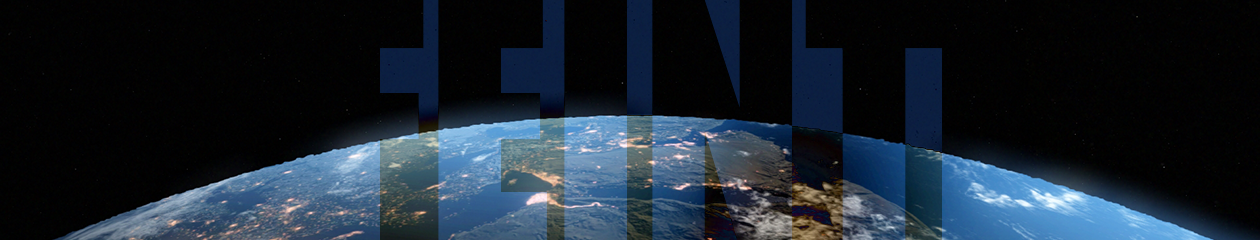TARGET TRACKING:
When operating in camera view, moving the camera close to an object and pressing the “LOCK” key (Numpad 0) will cause the Raven to lock onto that object and track it automatically if it moves. If the Raven’s LOS (Line of Sight) is broken from the target such as when the target becomes obscured by terrain or other objects such as trees or buildings, the Raven will continue to track along a predicted route for up to 3 seconds while attempting to reestablish the lock. If after 3 seconds the LOS is still blocked, the lock will be lost and an alert sound will chime.
If a soldier is being tracked and they enter into a vehicle, a new program takes over and tracks the vehicle. However, if the soldier then exits the vehicle, the original soldier can not be tracked automatically. In this case, it is best to unlock the vehicle, move the camera target over the soldier you want to track, and press the lock button to begin tracking the person of interest.