ASSEMBLY, LAUNCHING AND MENUS:
- If wearing the RQ-11B Backpack, take it off and set it on the ground.
- Note: You can not place any items into the backpack
- Build the Raven (a paired set of a Ground Control Station and Raven will be created in place of the backpack)
- Go to the Raven menu and do one of the following:
- Disassemble RQ-11 Raven (breaks down Raven and GCS into backpack and places backpack on your back automatically)
- Pick up RQ-11 Raven (places Raven on your back ready for launch)
- Strobe Test (tests the landing strobe light and sound)
- Battery level (displays battery level)
- Charge Battery (only visible when level is below 100%)
- Gives constant battery level update if you pick up the Raven
- 100% recharge takes about 5 minutes
- Display Code (displays the paired code for the Raven and GCS)

- Pick up the Raven (it will be placed onto your back)
- Launch the Raven


- Go to the GCS (on the ground) and
- Pick up GCS – Pick up the GCS (it appears on your unit’s belt but not in your inventory). To drop, select Drop GCS from addAction menu
- Display Code – Display the sync’d code between the GCS and Raven
- [RQ-11 MENU]
- CAMERA FEED – Open the camera feed
- NEW TARGET – Create a new position for the Raven to fly to (will open map – single click on a new position within 8 km (see map below) – (use this for moving long distances)
- RESET MARKERS – If taking over Raven from another pilot and you don’t see the markers on your map, click this to reset the markers to your map
- AUTOLAND – Click this to have the Raven land automatically at the location of the GCS
- [RQ-11 MINICAM MENU]
- MINCAM: ON – Turn on PIP camera feed (slaved to general camera feed)
- MINICAM: MODE – Change vision modes on the PIP camera feed (visible after turning on minicam)
- MINICAM: OFF – Turn off the PIP camera feed (visible after turning on minicam)




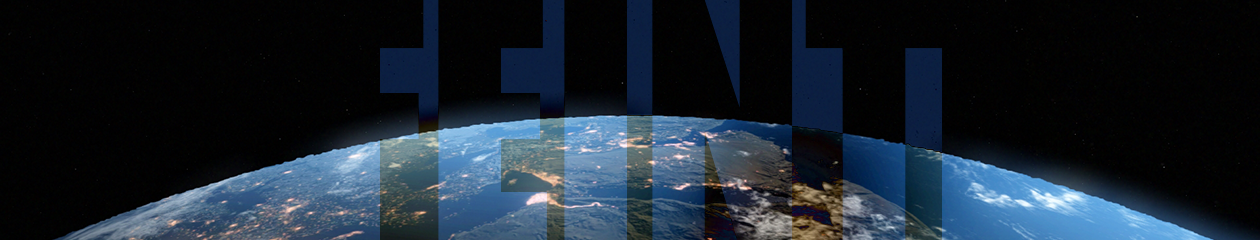

Hi, I really want to play with your mod but I have a problem. When I touch camera feed while I am playing, the game closes and appears the next message: “Include file userconfig\RQ11RAVEN\raven_keys.hpp not found”. This really exasperate me and I will be really thankful and happy if you help me with this. Thanks for reading
You have to read the installation instructions. They are located here:
http://feintgames.com/rq-11b-raven-welcome/raven-addon-info/